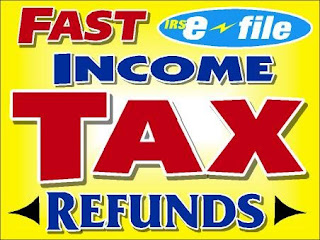
I had always wanted to file my income tax returns but the plethora of paperwork always discouraged me. Finding an agent who could stand in long queues at the income tax office – of course, for a fee – to file my returns was also not me.
But then friends also scared me saying not filing tax returns will put me in banks' bad books as and when I'd apply for a home loan. That was a real shocker for I am planning to buy a house and I need to put this tax record straight.
Not that I don't pay my taxes. It's only that I don't file my tax returns (Remember paying taxes and filing returns is not the same thing). Our company's accounts department very religiously deducts tax at source – which they fondly call TDS and which also finds a mention on my salary slip. It's only that that I hate paperwork. Online banking, online news, online mutual fund investments is what I love. Internet, it seems, has made (or will make) an entire generation lazy. But then if I can also file my income tax returns online I am not complaining at all.
Welcome to the e-AGE. You can file your income tax returns online... J
Income Tax Department of India facilitates a tax payer to file his Income Tax returns online through their website. It is an easy process and following are the steps involved according to IT department website:
- Select appropriate type of Return Form from the website (ITR-1/ITR-2/ITR-3/ITR-4)
- Download and install Return Preparation Software for the selected Return Form
- Fill return offline and generate XML file
- Register and create a user id (PAN) and password at the website
- Login and click on relevant form on left panel and select "Submit Return"
- Browse to select XML file and click on "Upload" button
- On successful upload acknowledgement details would be displayed. Click on "Print" to generate printout of acknowledgement/ITR-V Form
- Incase the return is digitally signed; on generation of "Acknowledgement" the Return Filing process gets completed. You may take a printout of the Acknowledgement for your record
- Incase the return is not digitally signed, on successful uploading of e-Return, the ITR-V Form would be generated which needs to be printed by the tax payers. This is an acknowledgement cum verification form. The tax payer has to fill-up the verification part and verify the same. A duly verified ITR-V form should be submitted with the local Income Tax Office within 15 days of filing electronically. This completes the Return filing process for non-digitally signed Returns
Here is the link to IT Department's eFiling website.
I have read your article couple of times because your views are on my own for the most part. It is great content for every reader. ขายฝากบ้าน
ReplyDeleteHey! Do you know if they make any plugins to assist with Search Engine Optimization? I’m trying to get my blog to rank for some targeted keywords but I’m not seeing very good results. If you know of any please share. Kudos! More about the author
ReplyDeleteExceptional posting! I was pleased with the particular browsing. I’m hoping to view far more from your business. There’s no doubt that you might superb awareness in addition to dream. What i am exceptionally prompted from this advice. news
ReplyDelete